Boost Your Signal with a GSM Repeater - The Ultimate Guide
Table of Contents:
I. Introduction
- What is a GSM Repeater?
- Why do you need a GSM Repeater?
- How does a GSM Repeater work?
II. Choosing the Right GSM Repeater
- Frequency bands and compatibility
- Range and coverage area
- Amplifier power and gain
- Antenna types and positions
III. Installing Your GSM Repeater
- Finding the best location
- Mounting the antenna and amplifier
- Connecting the cables
- Testing and troubleshooting
IV. Using Your GSM Repeater
- Optimizing your signal strength
- Monitoring performance and troubleshooting
- Maintaining your GSM Repeater
V. Conclusion
- Enjoy a Strong and Reliable Cellular Signal with a GSM Repeate

I. Introduction
Are you tired of bad cell phone signals and dropped calls? Do you live or work in an area with poor network coverage? If so, a GSM repeater could be the solution you need. In this ultimate guide, we’ll cover everything you need to know about GSM repeaters, including how they work, why you might need one, and how to choose, install, and use one.
II. Choosing the Right GSM Repeater:
Before you can enjoy the benefits of a GSM repeater, you need to choose the right one for your needs. Consider the following factors when making your decision:
-
Frequency Bands and Compatibility:
GSM repeaters work by amplifying the existing cellular signal. However, they only amplify certain frequency bands. Make sure the repeater you choose is compatible with your carrier and the frequency bands used in your area. -
Range and Coverage Area:
Different GSM repeaters have different coverage areas. Consider the size of the area you need to cover, and choose a repeater with a suitable range. -
Amplifier Power and Gain:
The power and gain of the amplifier determine how much it boosts the signal. Choose a repeater with sufficient power and gain to provide the boost you need. -
Antenna Types and Positions:
The type and position of the antenna also affect the performance of the repeater. Choose an antenna that is appropriate for your situation and position it correctly for optimal results.
III. Installing Your GSM Repeater:
Once you’ve chosen your GSM repeater, it’s time to install it. Follow these steps:
-
Finding the Best Location:
Choose a location for the repeater that is central to the area you want to cover. Avoid areas with interference or obstructions. -
Mounting the Antenna and Amplifier:
Mount the antenna and amplifier in the chosen location, following the manufacturer’s instructions. -
Connecting the Cables:
Connect the cables between the antenna and the amplifier, and between the amplifier and the indoor coverage unit. -
Testing and Troubleshooting:
Test the repeater to ensure it is working correctly, and troubleshoot any issues that arise.
IV. Using Your GSM Repeater:
Now that your GSM repeater is installed, you can start enjoying the benefits. Follow these tips to optimize your experience:
-
Optimizing Your Signal Strength:
Experiment with the placement of the antenna and amplifier to get the best signal. Be aware of any changes to the cellular network in your area that could affect your signal. -
Monitoring Performance and Troubleshooting:
Regularly check the performance of your repeater to ensure it is still providing the boost you need. Troubleshoot any issues that arise promptly. -
Maintaining Your GSM Repeater:
Keep your repeater clean and well-maintained to ensure it continues to work effectively.
V. Conclusion:
A GSM repeater can provide a reliable solution to a common problem. By choosing the right repeater, installing it correctly, and using it appropriately, you can enjoy clear and uninterrupted cellular signal coverage.
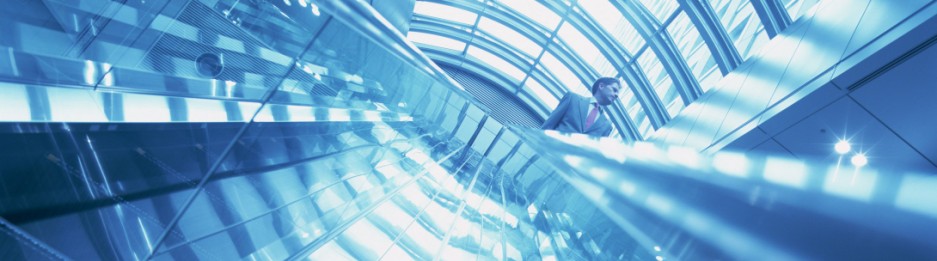
 Mobile Signal Booster
Mobile Signal Booster